Connections 2025 Starter Kit
Communicating throughout the conference
- Add connections@sirsidynix.com to your email contacts to ensure you receive emails from the SirsiDynix team throughout the conference.
- Need technical assistance? Send a message to that same email address, and we’ll respond as soon as we can.
Logging into the Connections site and joining sessions
- Log in to the Connections website with the username (your email address) and password you used to register for the conference.*
- Click the “Sessions” link in the navigation menu toward the top right of the page. Here, you’ll find a list of the day’s sessions. Click on each session’s title to learn more, then hit “Join Now” to tune in via Zoom.
*If you need to reset your password, you can do so at https://cs.sirsidynix.com/reset-password/.
Daily themes and tracks
Below you’ll find a brief summary of each day’s themes as well a link to that day’s full agenda (which includes session titles, times, and Zoom links).
Day One: Hear from a range of experts on topics like artificial intelligence, facing change, and creating safe spaces.
Day Two: Tune into the content that matters most to you by following one of three tracks for the day—Academic, BLUEcloud, and/or EOS.Web.
- Those who select Academic will investigate transformative approaches to managing scholarly content, course lists, and more.
- Those who select BLUEcloud will enjoy an inside look at the BLUEcloud product roadmap as well as immersive overviews of product features, functionality, and benefits.
- Those who select EOS.Web will explore the latest updates to our integrated library system for special libraries and participate in a range of training and tips-and-tricks sessions.
iCal reminder
Due to technical difficulties, you will be unable to add individual sessions to your calendar via iCal attachments. Instead, please refer to the agenda PDFs linked above or the Sessions page of the Connections website. We apologize for the inconvenience.
Can’t make a session or day?
No problem. All Connections sessions will be recorded and made available tin mid- to late November.
In the meantime, you can peruse our conference archive, which includes 150+ sessions from previous years.
Interactivity
We love to hear from you, and throughout the conference, you may see presenters incorporate polls in to their presentations.
To vote online: www.pollev.com/sdvote
To vote with your phone:
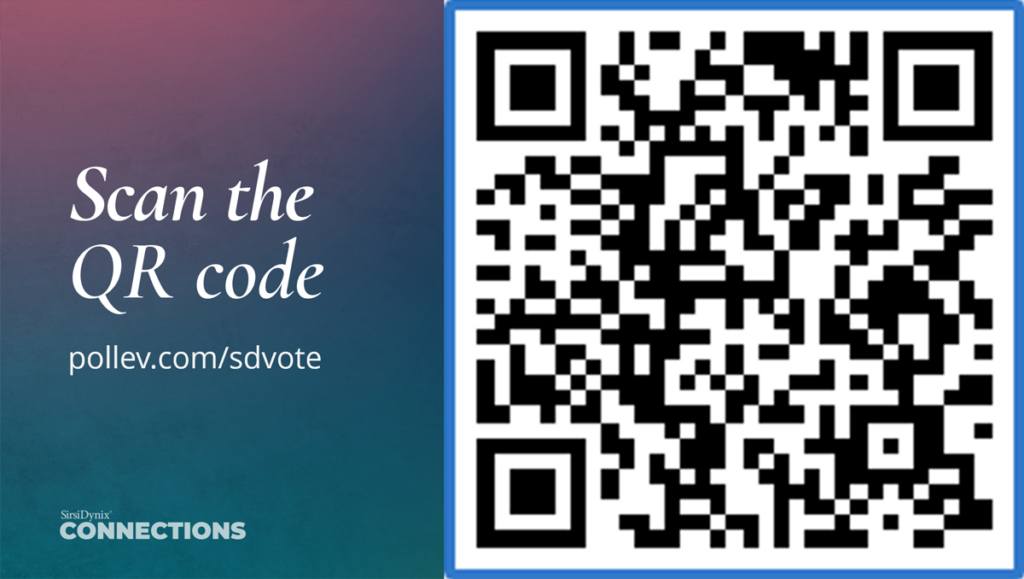
Social Media
Join the Connections conversation on social media by using the hashtag #SDConnections2025 or following us on the below:
Zoom Test
Test your internet connection, video, and audio settings at any time by following the below:
