Connections 2024 Starter Kit
Whether you have questions about logging in, selecting sessions, or participating in polls, you’ll find the answers you need below.
Our first order of business: add connections@sirsidynix.com to your email contacts to ensure you receive emails from the SirsiDynix team throughout the conference. If you need technical assistance at any point, send a message to that same email address, and we’ll respond as soon as we can.
Register/Login
When you registered for Connections, you created an account with both a username (your email address) and a password. To join sessions over the next three days, you will need to log into this account using that same email address and password.
To ensure you have ample time to familiarize yourself with the conference website, address potential technical difficulties, and reset your password if needed, we recommend logging into your account as soon as possible.
Then, each day before the conference begins, you will log in once more and click the “Sessions” link in the menu at the top of the page. Here you will find “Join Now” options for all of the day’s sessions.
To test out the above, including logging in and viewing the Sessions page—or resetting your password, if necessary—please follow the hyperlinks below.
Daily Themes, Sessions, and Zoom Links
Below you’ll find a brief summary of each day’s themes as well a link to that day’s full agenda (which includes session titles, times, and Zoom links).
Day One: Hear from a range of experts on topics such as artificial intelligence, the culture of reading, and search literacy.
- BC Accelerate Track: Explore SirsiDynix’s new investment initiative, BLUEcloud Accelerate. Throughout the day, you’ll have opportunities to zero in on BLUEcloud product roadmaps, development timelines, and product features and functionality.
- EOS.Web Track: Investigate key feature updates and helpful tips and tricks in trainings led by the EOS.Web
team.
Day Three: Tune into the content that matters most to you by either following one of three tracks for the day—Partner, SirsiDynix Connect, or Academic—or picking and choosing your favorite sessions from each.
- Those who select Partner will focus on current and forthcoming collaborations between SirsiDynix and partner organizations.
- Those who select SirsiDynix Connect will examine how SirsiDynix products can connect library professionals to their teams, their patrons, and their communities.
- Those who select Academic will investigate transformative approaches to both open access content and eResource and course list management
iCal Reminder
Due to technical difficulties, you are unable to add sessions to your calendar via iCal attachment. Instead, please refer to the agenda PDFs linked above or the Sessions page of the Connections website. We apologize for the inconvenience.
Can’t Make a Session or Day?
No problem. All Connections sessions will be recorded and made available to you in mid- to late November. In the meantime, you have access to all sessions from previous years and can view them at your convenience.
Interactivity
We love to hear from you, and throughout the conference, you may see presenters incorporate polls in to their presentations.
To vote online: www.pollev.com/sdvote
To vote with your phone:
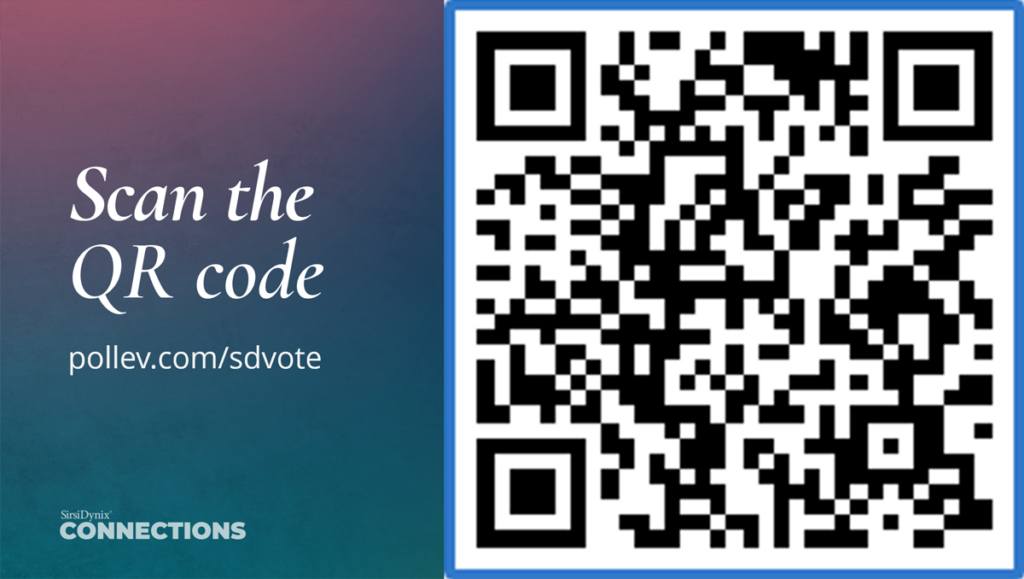
Social Media
Join the Connections conversation on Facebook by using the hashtag #SDConnections2024 or follow us at facebook.com/SirsiDynix.
Zoom Test
Test your internet connection, video, and audio settings at any time by following the below:

